

Standard drawing is a pre-defined list of parts or an assembly of parts. It can be called in a work order document. Bill of material is defined for each standard drawing.
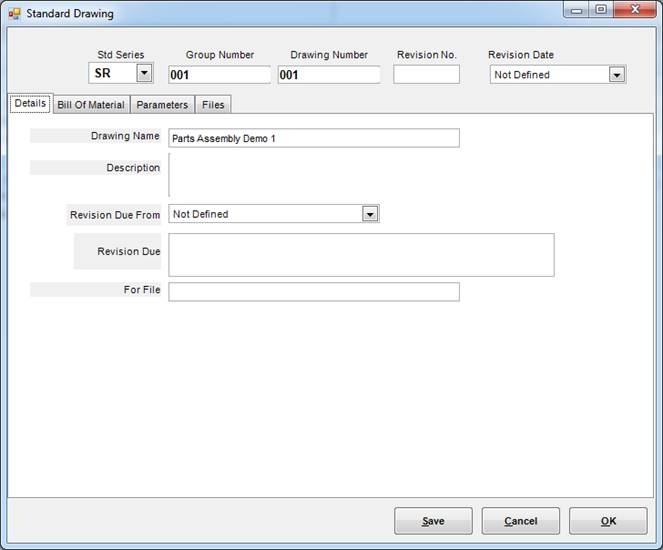
On the top portion of this screen, we can define a standard drawing series. PowerBOM will display a list of series already entered in the system. You can choose from them or enter a new one.
Next a group number is displayed and finally the drawing number.
Current revision no. and date can be stored.
In the first page, we enter the name of the drawing and optionally a description.
If a revision becomes due, we can enter the date from which revision is due and what revision the drawing has to undergo. These fields enable basic standard drawing management.
In the second page, we can associate a PDF file with the standard drawing.
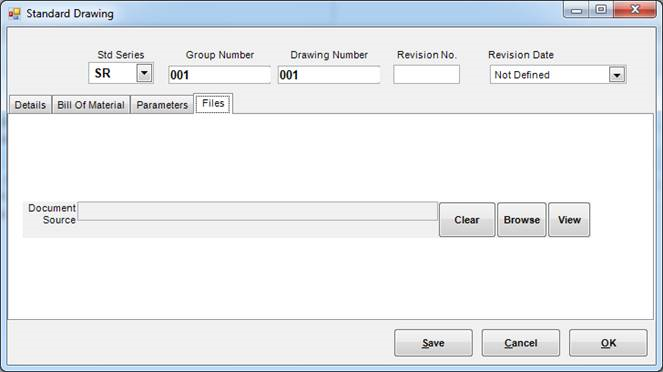
When we click Browse, PowerBOM prompts for the pdf file name.
After selecting the file, we can view it via the built-in PDF viewer in PowerBOM.
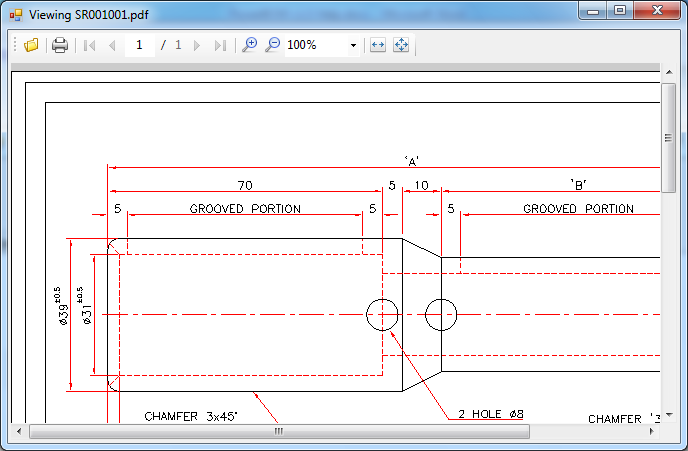
Please check your uploaded file extension.
Please Select a file.