EngineerCX


This section familiarizes you with the working environment of FormulaCAD.
This and the following sections assume that FormulaCAD has been properly setup, configured and running on the computer. If this is not the case, please refer Appendix on how to setup and configure.
FormulaCAD is loaded as an add-in of Inventor. You launch FormulaCAD using the “Launch FormulaCAD” button in Inventor Ribbon Bar under the Tools tab. On the first launch the FormulaCAD palette will be displayed.
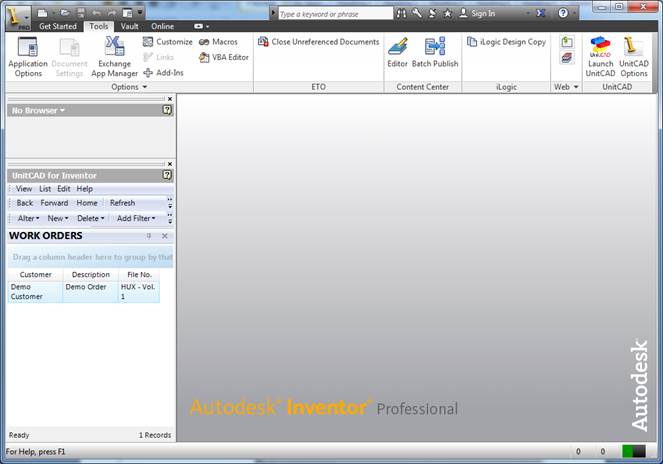
This palette has the same features as a regular Inventor palette – it can be docked, resized and made floating. For more information please refer to Inventor online in the product or on the web.
Please check your uploaded file extension.
Please Select a file.