

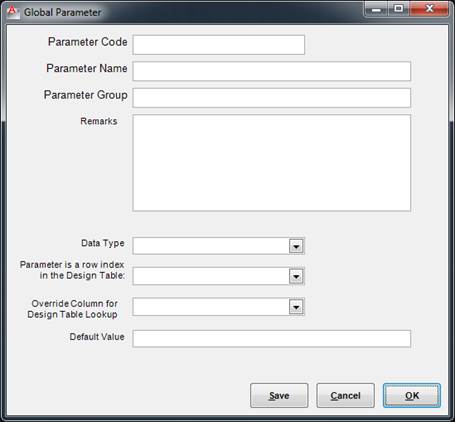
Global parameters are top level parameters for which values are entered at the job level. In the new Global Parameter screen, we define the characteristic of the parameter:
Code
This is how the parameter will be referred to in the formulas. Some characters like [] (), - / \ are not allowed. You do need to develop a consistent naming scheme.
Name
This is the name of the parameter. It can be any text value and will be displayed by FormulaCAD to assist in data entry / formula writing.
Group
This is the parameter group. The list of parameters is displayed group-wise enabling easy categorization.
In the main view, if you wish to display in ascending order of codes or names, you can drag the Parameter Group column down from the group-by bar and then click on the desired column to sort.
Default Value
A default value can be specified in this box. When the parameter entry screen is opened for the first time, the value will be populated from here if it is defined.
Please check your uploaded file extension.
Please Select a file.