

The menu bar at the top is generally a collection of commands in the toolbar – You can access the same commands from either the toolbar or the menu bar.
There are two menus which are available only in the menu bar –
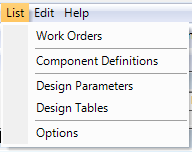
This menu is used to list various entities in FormulaCAD. A context menu is available for each row in the list – this can be obtained by selecting a row and hitting the right mouse button.
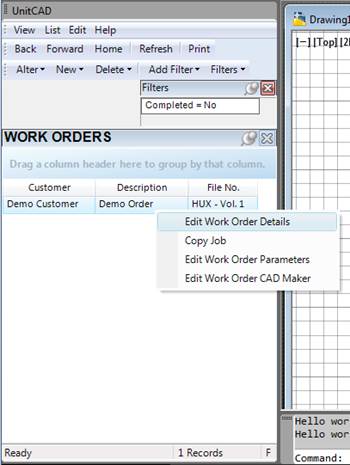
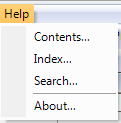
This menu is used to display the help file in contents, index or search tab.
The Help > About command is used to display a dialog box such as the following giving useful information like license information, version of the client files installed, database to which FormulaCAD is currently connected and the database version.
In case you are using FormulaCAD in evaluation mode and wish to activate it, you can do it from here. For more information on Risersoft activation, refer to Appendix.
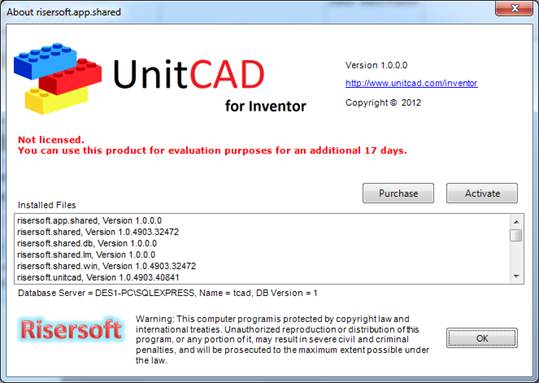
Please check your uploaded file extension.
Please Select a file.