

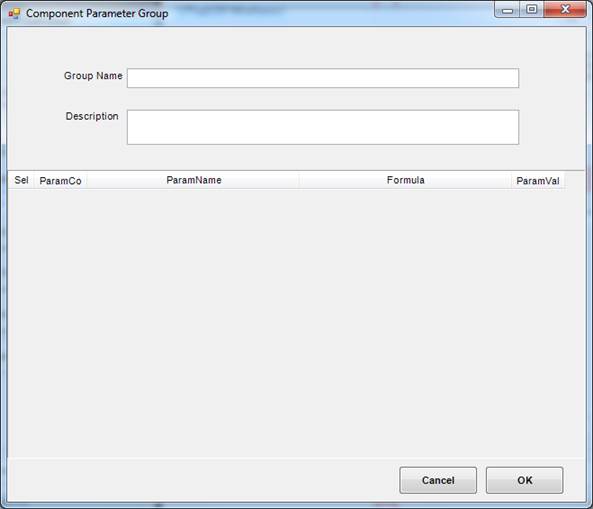
As mentioned previously, parameter groups provide a mechanism for controlling what appears by default when “Copy from child” button is pressed in parameter values / overrides tab. Defining parameter groups is simple.
Press the add button on the parameter groups tab. In the window that appears, type the name of the group and select what parameters are part of the group.
You can define multiple such groups which will be presented as a list when “Copy from Child” is pressed. A parameter doesn’t have to be a part of parameter group. This gives you an opportunity to present only “overridable”, “independent” component parameters during overriding. Other “calculated”, “dependent” parameters are calculated using the overridden ones.
Please check your uploaded file extension.
Please Select a file.