

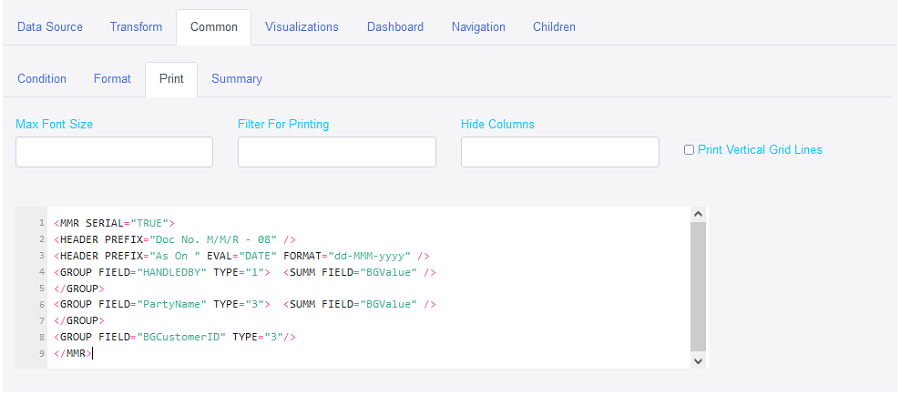
Print Vertical Grid Lines -> Default value is null.
Max Font Size -> User can set font size of printing output.
Filter for Printing -> User can set filter which apply only when printing output.
Hide Columns-> User cat set columns which are not require for printing.
Print Vertical Grid Lines -> Default value is null.
SERIAL -> Set true if require serial number on MMR output.
DETAILHTFACT -> Set row height for MMR output.
HEADER PREFIX -> Set Header of MMR output.
EVAL -> Set Evaluate value like date
FORMAT-> Set for mat of evaluate value.
GROUP FIELD -> Set Field name on which output should be group by.
TYPE-> Set type of group by
< /MMR> ->Ending Tag.
MMRXML->User can define format for printing known as MMRXML.
MMR -> < MMR > -> Starting Tag and < /MMR> -> Ending Tag.
CAPTION -> Using this tag we can set caption for MMR.
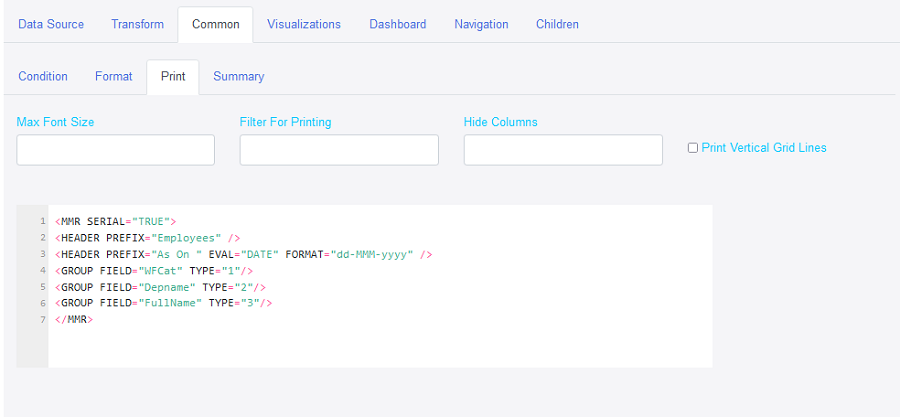
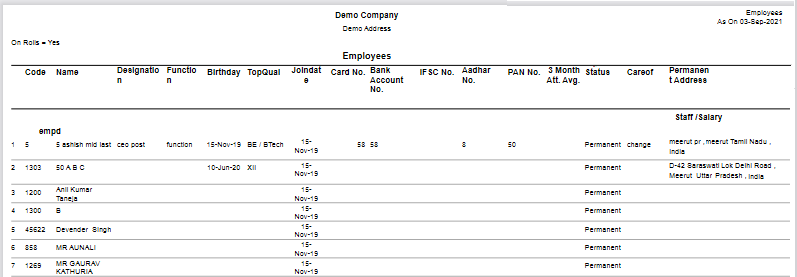
SERIAL ->Using this tag we can set true for showing serial number for rows.
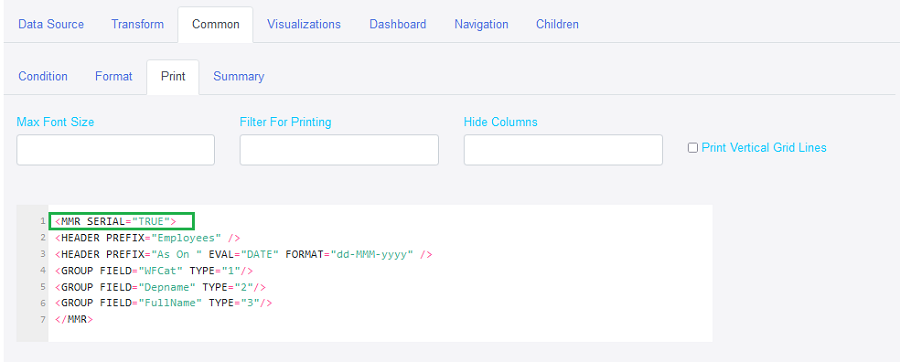
Output ->
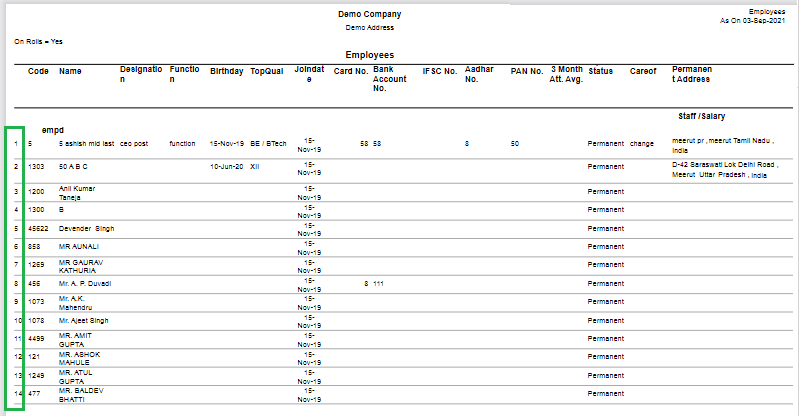
HIDECOLS -> Using this tag we can hide visible columns as per require.
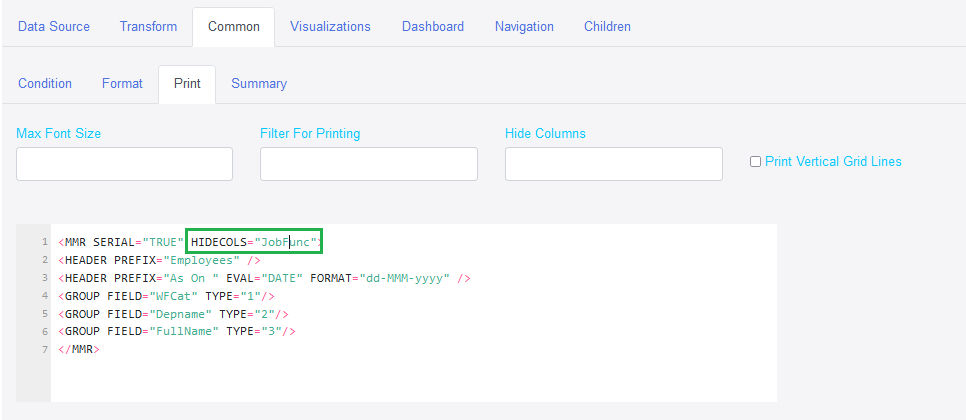
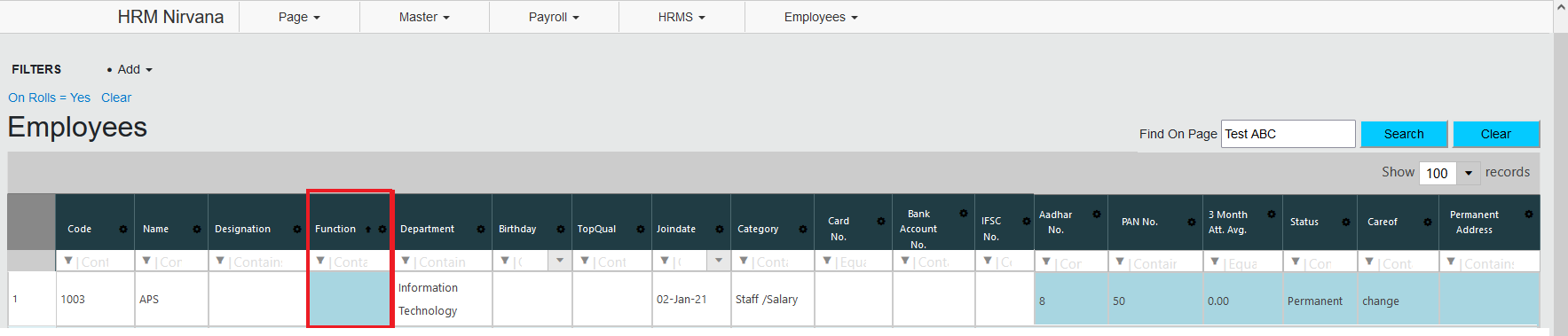
Output ->
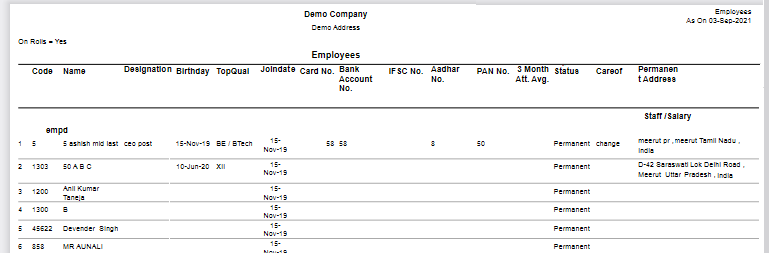
DETAILHTFACT->Using this tag we can set row height value.
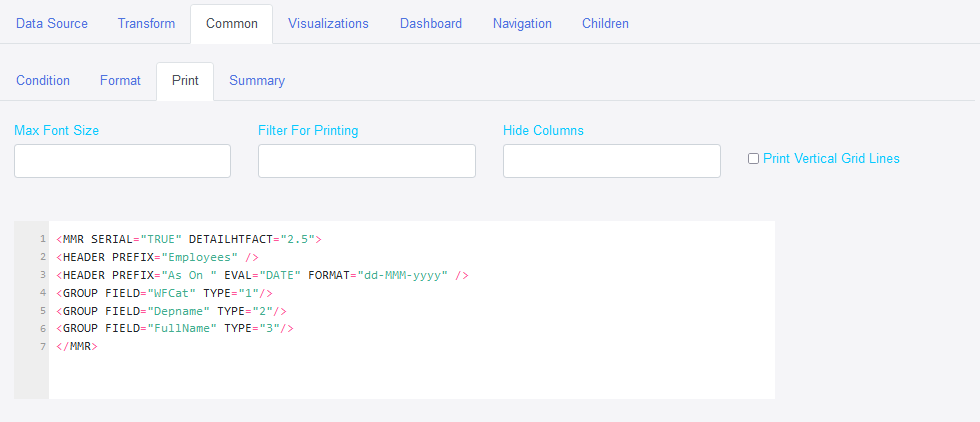
Output ->
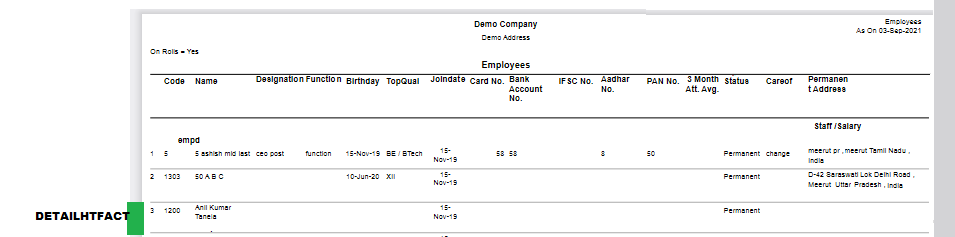
HEADER PREFIX->We can set prefix for display using this tag.
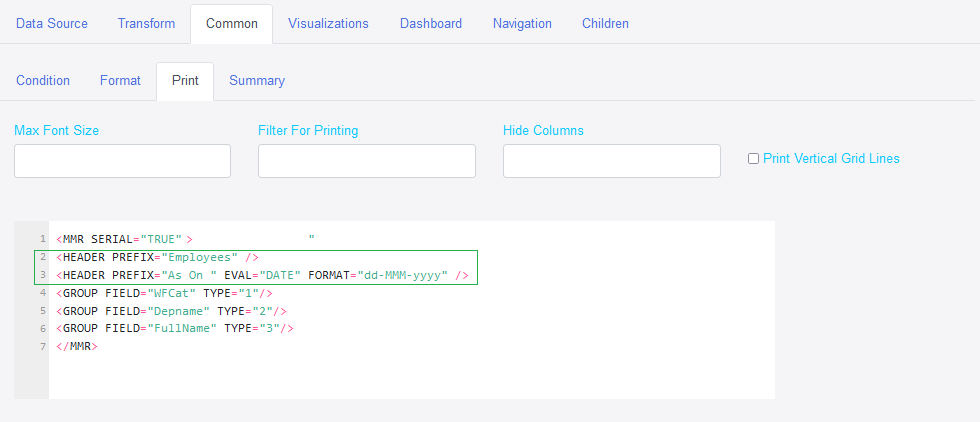
Output ->
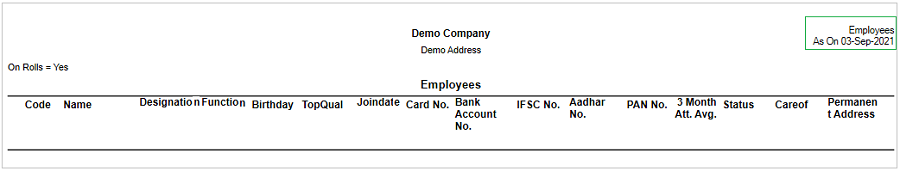
GROUP FIELD ->We can set column for grouping using this tag.
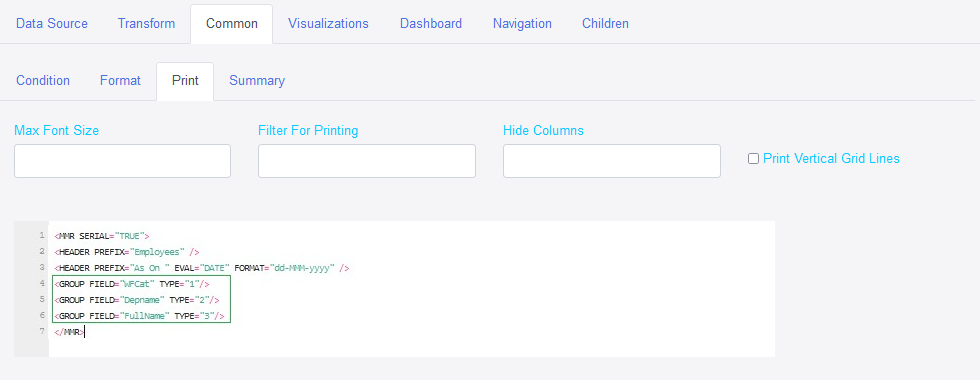
TYPE 1: Using this type of group we can set column for display records as per give column in Group Field and values of this column display right align.
TYPE 2: If we want left align for group field then we can use this.
TYPE 3: If we want to page break for display records of group field then we can use this.
Output ->
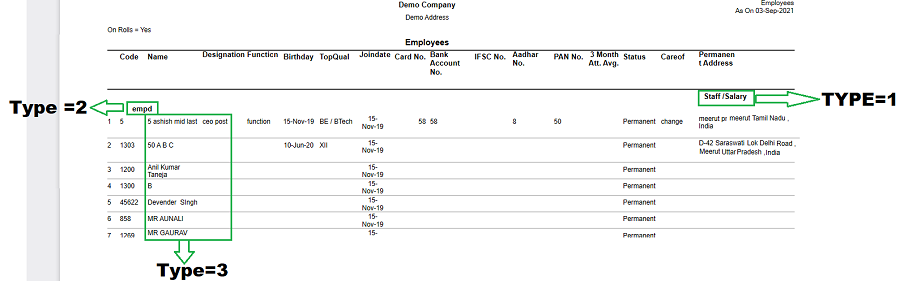
ALIGN -> We use this tag for align.
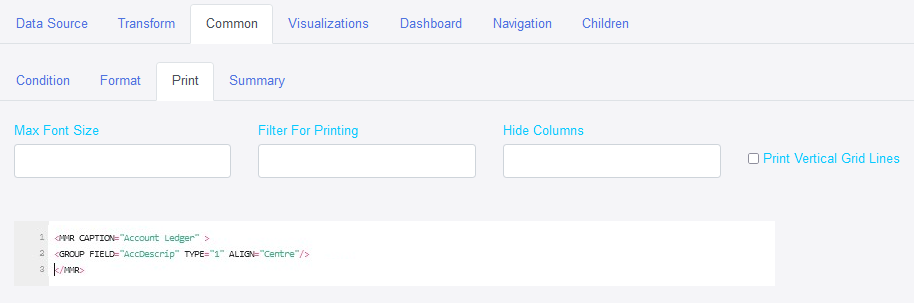
SUMM FIELD -> We set column name for showing total.
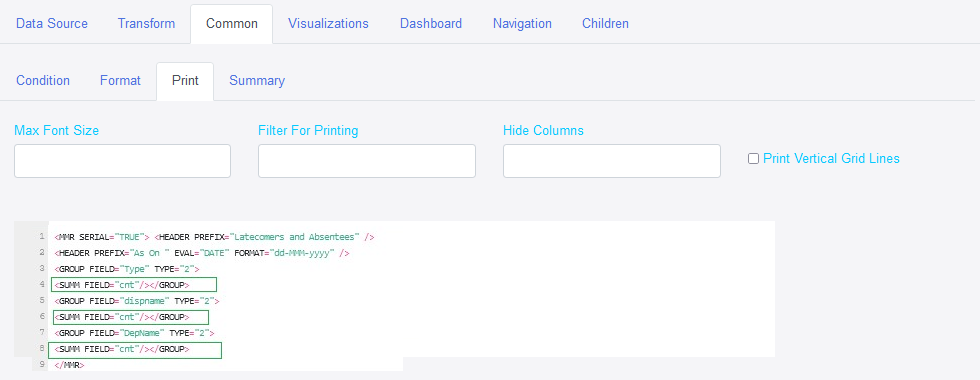
Output ->
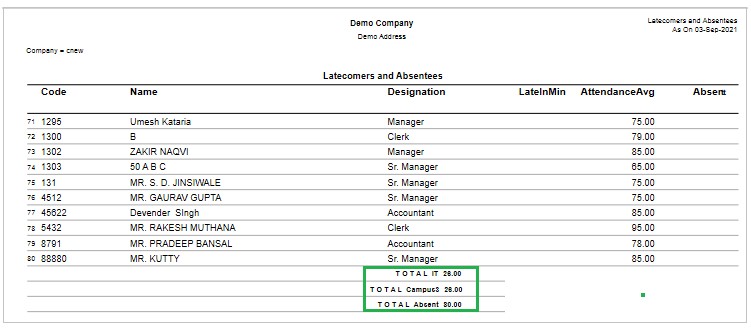
FOOTER PREFIX -> We can set text to display on footer using this tag.
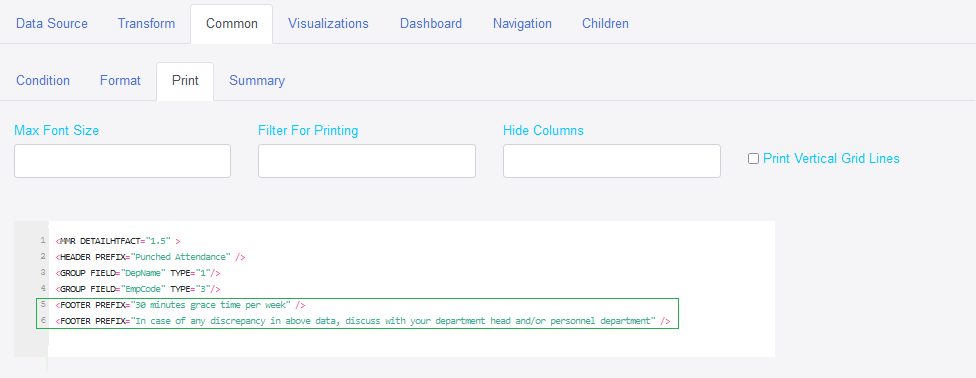
Output ->
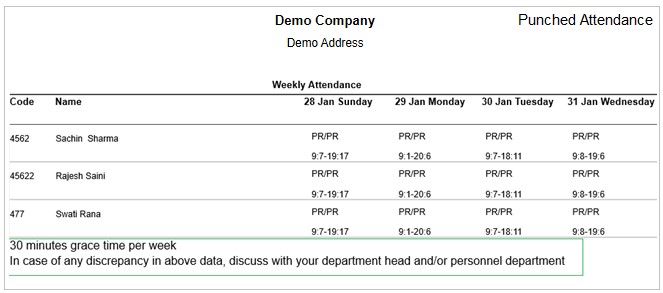
Please check your uploaded file extension.
Please Select a file.