

There are two options to create form/report/functions:
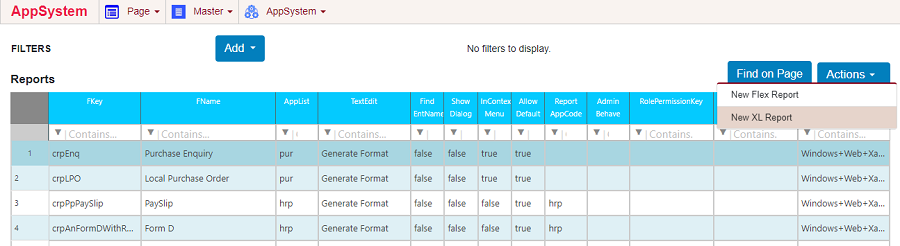
After choosing option, the Form will appear.
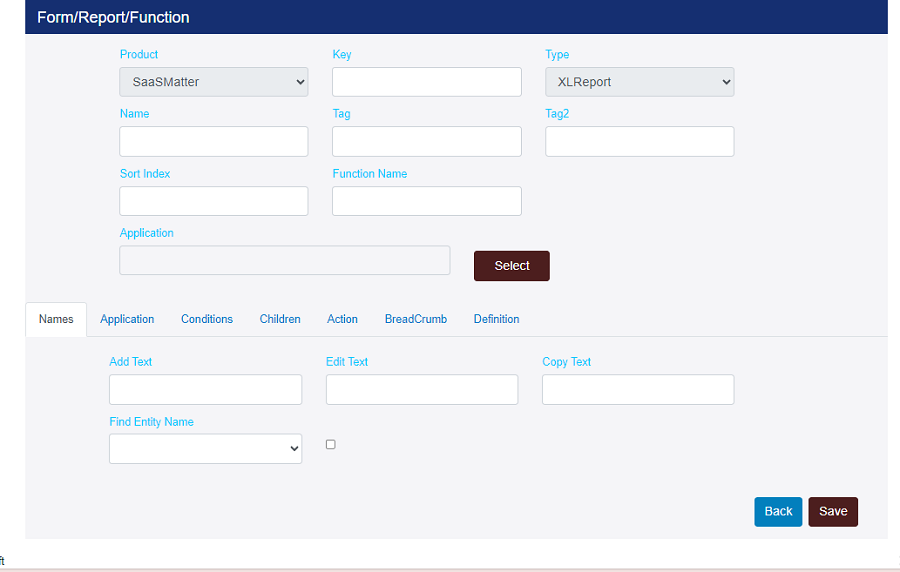
Applications ->User can set application for created form.
E.g. pur
Product ->User can set product for created form.
E.g->EtomPlan
Key ->User can set form key in this block,it is should be unique for publisher and product.
E.g.crpLPO
Type ->User can set type of report in this block.
E.g. FlexReport
Name ->User can set form name for display in this block.
Sort index ->User can set sontindex for created form it is require for sequencing for right click options.
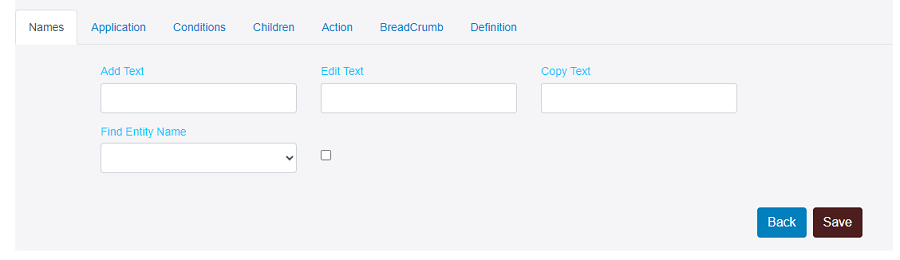
Edit Text ->User can set Edit Key word which showing before right click option when form is edit.
Find Entity Name ->User can set Caption for right click option when need to copy form.
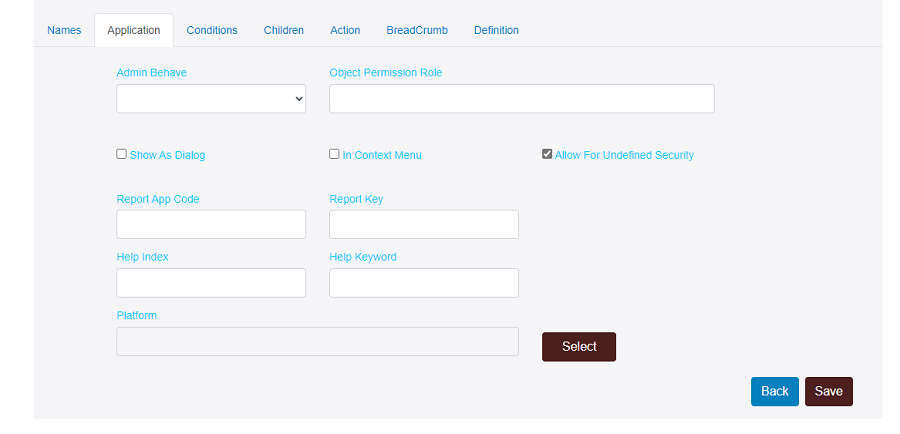
Adminbehave -> Need to set value of Adminbehave for accessibility as per below:
S=Require Super Admin
T=Require Tenant Admin
I=Ignore
A=Allow
Object Permission Role -> No need to make any changes for those objects which are called directly in MainMenuXML and If objects are not called directly in MainMenuXML then find all possible navigation for called these objects & set the parent object's keys with , if found more than one. We can enter cross object type parent by specifying viewdef.key or frp.key or bro.key
eg: viewkey.ListInvoice or frp.frmInvoice or bro.Invoice
Platforms ->User can set platform for created form like window,web etc.
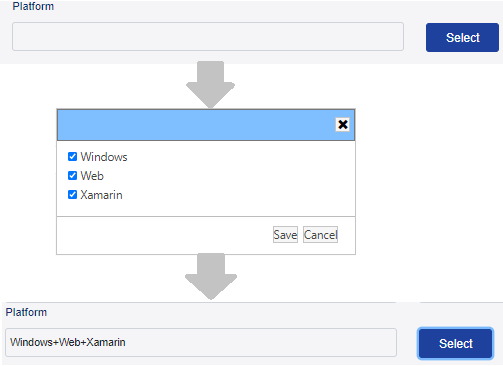
In Context Menu ->User can marked if required right click menu for edit.
Report App Code -> The prefix of the reportdataprovider should either be first appcode of entry in clientfrmprn/clientparent or mentioned in reportappcode.
AddXML->User can set condition for showing add new option.
EditsysXML->User can set condition for showing edit right click option.
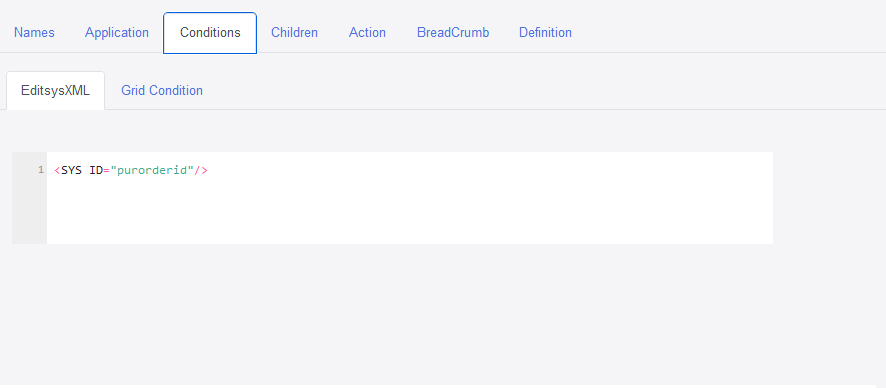
Grid Condition ->User can set condition for visible right click option on views
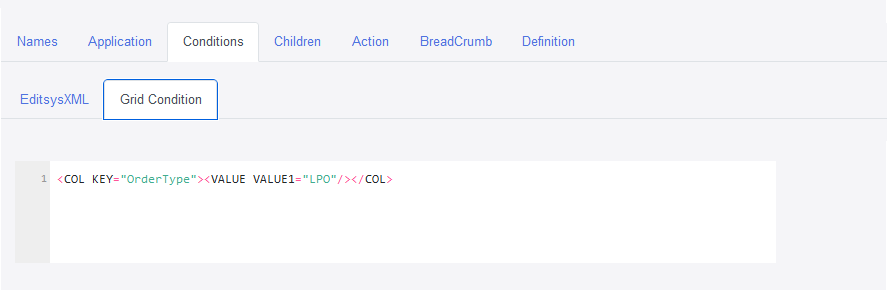
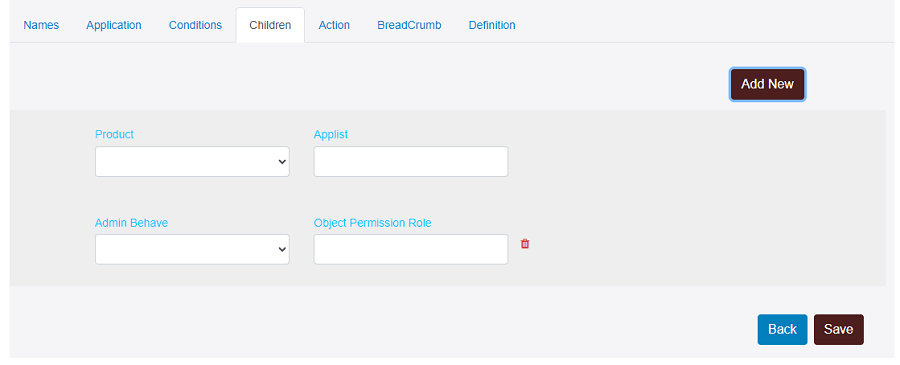
Click on AppSystem -> Reports
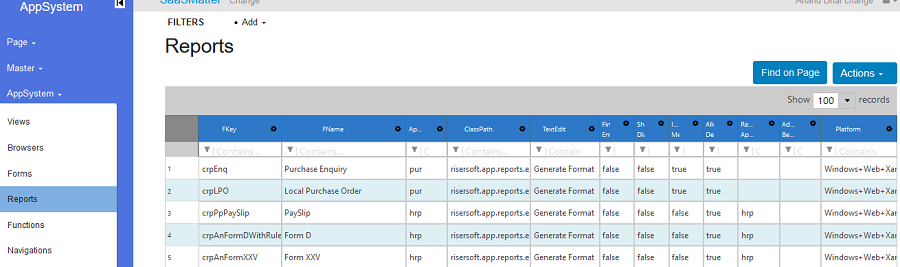
Click on AppSystem ->Reports ->Right Click ->Edit Form/Report/Func
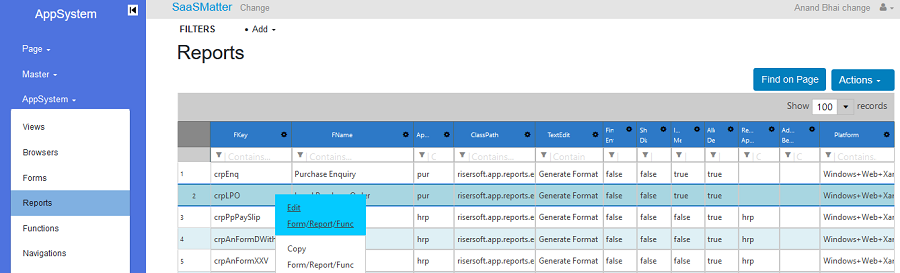
Please check your uploaded file extension.
Please Select a file.